A brief letter to small business accounting, finance, and back-office teams:
Is it taking you forever to create invoices in QuickBooks?
Or maybe your invoicing process is too complex for some of the native integrations?
Whatever the reason ...
you shouldn't be wasting time creating invoices manually in 2025.
And I'm not talking about gimmicky AI tools that don't work.
If you can give me 60 seconds, I'll tell you what I mean.
Slipstream is a custom workflow tool that creates invoices and recognizes revenue from the data in your CRM.
It's the result of 6 years of work automating invoicing for a variety of businesses.
Built to give every business the white glove service of a full consulting engagement, at the price point of a basis SaaS application.
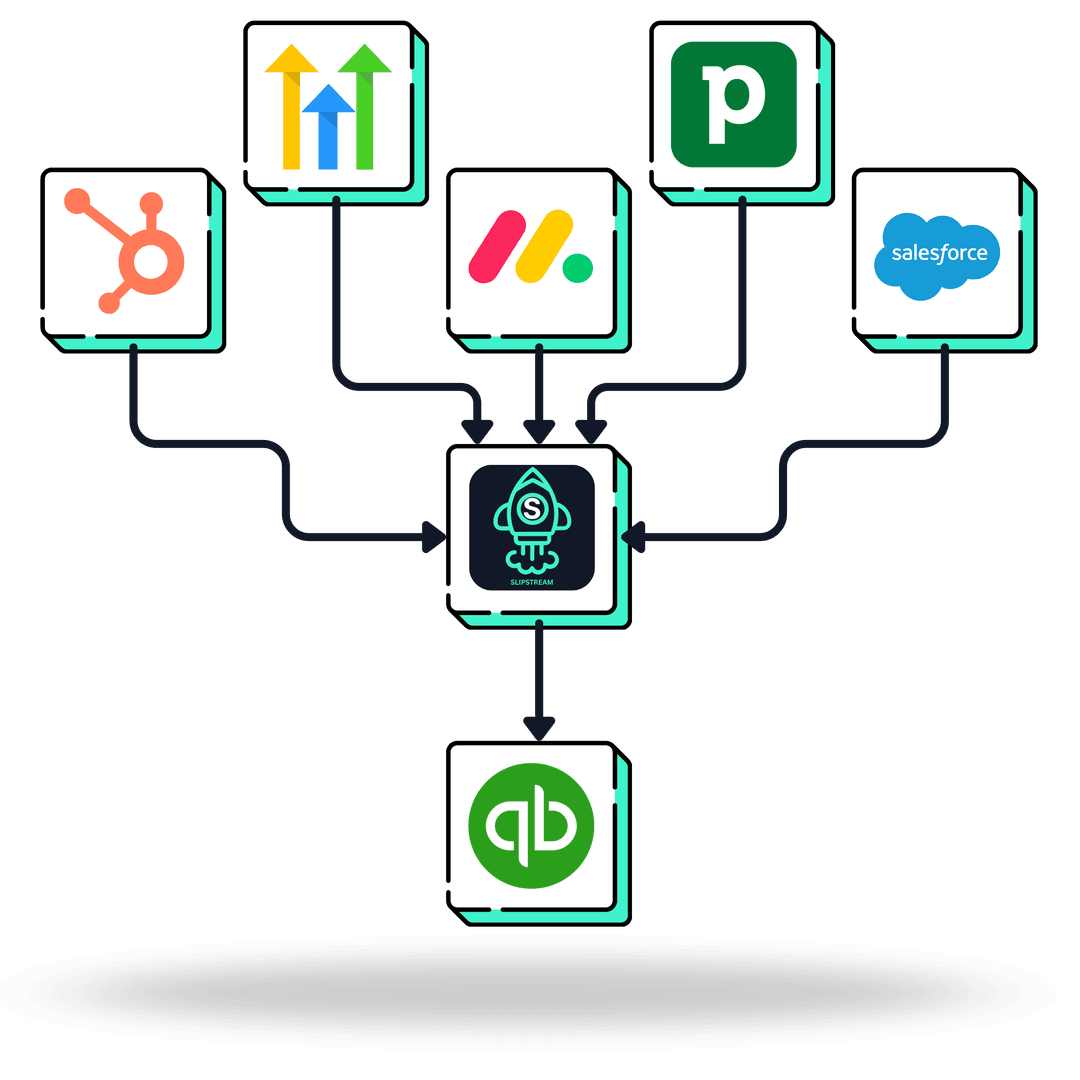
Before we go further:
You might be worried that your process is too complex.
Or concerned that it's another tool to manage in your tech stack.
Or maybe you've been burned in the past by investing time and energy into an automation workflow, only to see it fail at launch.
But we aren't like other integration tools.
So what is the Slipstream experience?
You'll get a custom workflow Stream for your invoicing process, that accounts for all the complexity (big or small).
We'll build and test it for you, so you just tell us what you need and let us know when you're happy with the results.
This workflow is managed natively in your CRM, so you don't have to learn a new platform.
You do get access to lightweight dashboards if you want additional visibility to the data in the system.
(It's nothing fancy, because the tool is designed to give you less work, not add to what you have to manage.)
Implementation is fast — as short as 2-3 business days.
And during testing, we make sure to cover every scenario in your process so there's not a catastrophe down the road.
Plus we provide you with training and best practices documentation, tailored specifically to your workflow Stream.

If you want to see the product in action and learn more about our onboarding process, I'd love to speak with you.
Click the link below to schedule your demo call.
Sincerely,
Zachary Cox
Creator of Slipstream
Explaining Slipstream in 2 Minutes
Book Your Demo CallCreate Invoices in QuickBooks Instantly
Automatically generate invoices in QuickBooks when deals are marked as "Closed / Won".
Book Your Demo Call
Progress Invoicing
Send invoices to customers based on the progress of a quoted job. Perfect for projects that require billing in stages.
Book Your Demo Call
Batch Invoicing
Easily create and send multiple invoices at once. Select an invoice date and starting number, then run your batch with a single click.
Book Your Demo Call
Revenue Recognition
Easily create journal entries in QuickBooks to recognize revenue, including batch payments and credit card processing fees.
Book Your Demo Call
Sync Customers and Products
Automatically sync customers and products between HubSpot and QuickBooks. New customers and products are created as needed.
Book Your Demo Call
Full Control over Sending Invoices
Choose when and how invoices are sent to your customers. Instantly email invoices as they are created, or toggle "Send to Customer" for each deal.
Book Your Demo Call
Connect to Custom Objects in HubSpot
Integrate with HubSpot custom objects just like standard objects (Deals, Companies, Contacts, etc.) for maximum flexibility.
Book Your Demo Call
Super Simple Dashboards
We've built some lightweight dashboards to give visibility into the data that flows through the system.
But they aren't required to use Slipstream. You don't ever have to use them if you don't want to.
In fact, most people don't use them at all.
Book Your Demo Call
Loved by Businesses Across the U.S.
Simple & Transparent Pricing
Slipstream Gold
- ✓CRM Optimization Review
- ✓Custom Property Mapping
- ✓Create Single Invoice for Each Deal
- ✓Tailored Documentation and Training
Slipstream Platinum
- ✓CRM Optimization Review
- ✓Custom Property Mapping
- ✓Multi-Invoice Processing
- ✓Supports Batch Invoicing
- ✓Tailored Documentation and Training
Frequently Asked Questions
Ready to elevate your workflow and focus on what truly matters?
Book your free Slipstream demo today and start enjoying the benefits of automation.